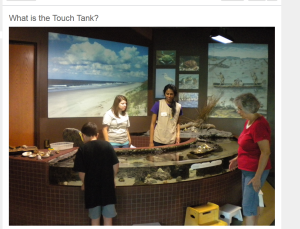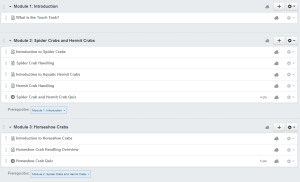Rhetorical Situation

-
Purpose aim: What do you want the audience to do after reading/consuming the text? Don’t just give the verb of the action (ie. persuade, educate, call to action, entertain, inform, shock, etc.), instead, discuss the specific argument or type of entertainment or action to complete.
- The audience will be educated on specific exhibits and components within the museum. They will be able to navigate, interpret and perform their duties for the specific area they trained at after completion of the training.
-
Audience (intended, secondary, & tertiary): Things you might discuss about the audience include: age, experiences/beliefs (especially in relation to the purpose and/or topic), gender, occupation, location, socio-economics, parents and peers, education, culture, etc. Be sure to discuss what are the expectations of the audience based on these details.
- The audience ranges in age from 11 and up. 11-17 are Junior volunteers. 18+ are Adult volunteers. There are also group and family volunteers. Junior volunteers 11-13 must be accompanied by a parents when volunteering. The parent much become a volunteer and take any training. 14+ volunteers can be by themselves. Occupation, socio-economics, education, culture all vary. There are many volunteers who have interest in science and nature, because of the type of museum. The expectations of the audience are based first through the onboarding process. Volunteers are screened by an interview process and their potential areas are determined by skills, ability, age and interest. The audience are presented with a manual of expectations for behavior along with a code of conduct in which ensures they understand what behavior is expected and acceptable.
-
Subject/topic: What is the exact, focused, topic being conveyed and/or argument being made. Most of the time you will cover this while discussing the purpose aim.
- The focus of this is to develop a new training program for volunteers that uses an online learning management software to ease the time from the limited staff of educators. This will make the program more efficient and easier to manage. The software would be preferably free, because of budget restrictions.
-
Tech/app: Which technological application will you be using for the project? While discussing which application, be sure to address:
- I decided to go with Canvas by Instructure to create a training course for free. The site allows instructors to build courses and manage content and grades for assessments. I have reviewed the options and they have a lot! There are so many content options for modules and it allows for autograded assessments, which is very important for the time and amount of volunteers we have. This is a very functional interface and seems easy to use for our volunteers and our educators. I met with the education director at the museum on Wednesday and I introduced this. He really liked the options it gives us. He set up an account and is going to play around with it too. Our main goal is to give volunteers information up front before they even come in for face-to-face training. We sometimes on-board volunteers in periods between trainings. This causes volunteers to have wait up to a month to come in. Sometimes they forget training and others they almost forget what they were to expect of it. The online component will give us a way to get them into the information immediately and hold them accountable for knowing a certain level of information prior to coming to the in person training portion. We can reduce the amount of time it takes going over the introduction and get right into the important features of learning in person. For example the Touch Tank:
- Canvas componet:
- Modules
- Overview
- Sea Star
- Whelk
- Horseshoe Crab
- Spider Crab
- Hermit Crab
- Handling procedures
- Assessment
- In person component
- Handling the creatures
- Handling at the tank
- Interacting with guests
- So as this show, we can get the volunteers immediately handling the creatures, if they completed their assessment and passed.
- Experience- I have no experience with this. I think it will be fun to learn how to use.
- Access-The access is easy. You just have to set up an account and you can begin to build the courses as an instructor. The students will have to create an account as well and we can give them access to the course.
- Learning-This LMS gave a great option to create an account and learn how to use the site with a tutorial type set-up. The education director and I both set up trial accounts so that we can play around with the tutorial courses that they give you. This gives me an idea of the options that Canvas has to offer.
- context/setting: Things going on in time and/or space that impact the production and/or consumption of the text. Discuss at least two different specific elements within the project that were impacted by the context.
- The project was impacted the context of the museum and the creatures. The museum because it is a tourist attraction and always busy so getting help had to be schedule.
- The creatures because I had to find specific training information on each creature that has been taught and compile the information.

Design
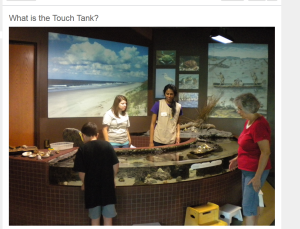
Discuss what you learned, and applied, about design. For each design element (CRAP), describe where and how it is working in your project and how the element supports the project’s rhetorical situation.
- Contrast- At the moment there is a lot of text and pictures in the format it is in. There will be later formatting that will provide more contrast and make it more visually appealing.
- Repetition- The pattern is for each module that there is an overview section, a list section, and an assessment.
- Alignment- The alignment is in the same. Each module has separate sections. I only change alignment for bullet points to add emphasis.
- Proximity- Everything similar is together in a module. The Spider and Hermit crabs are together, but everything else has its own module for proximity.
Project
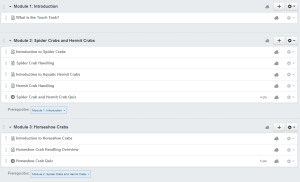
-
What are you most proud of in the entire? Why?
- I am proud of the structure of the course and I think users will find that the process makes sense after they complete the training. It will help them more.
-
What do you wish you had time to further expand, include, or revise in the project?
- I will be expanding this after the class. It isn’t completed content wise. There needs to be more formatting and content added. I will be doing this after my supervisor reviews what I have in the draft stage.
- I will be continuing to work on it and then we will put it through user testing. We will get the staff to take the training from their home computers. Once they do this they will fill out a survey telling us what worked well and what didn’t work well. This will allow us to know the functionality and be able to make changes before implementing on a wide scale.
-
When and where did you get stuck while working on the project? How did you overcome your problem?
- I got stuck on the video part at first. I was worried, with how busy everyone is at the museum that the educators would not have time to do it. The director was able to shoot the video with me. So that worked out great.
Theory

-
Discuss how your process and/or product helped you to better understand at least three of the theoretical works read/discussed/shared in the class.
- I think the project had a lot to do with the Non-Designers Design book. I can see a lot of the design patterns to use and what not to do.
- This will be a good guide moving forward into the finalization stages of the course.
- Lingua Fracta provides a rhetorical breakdown of the information and interface components of my project. The information is the main part with my training content and how I convey that. The interface is the LMS they are connected, because I am using the LMS to show my information.
-
Discuss at least three of the course outcomes you feel you worked towards with this assignment. Provide evidence of your learning by pointing to specific aspects of the project.
Learning
-
What technologies did you use to complete this project? Why were they appropriate?
- I used Canvas LMS by Instructure and a Flip videocamera. The LMS is a great user friendly platform. I was able to really add all the information I needed. And the Flip worked great for recording the Touch Tank training video.
-
What processes did you take to learn the technology application/s? What did you learn? What more you hope to learn in the future? How/why might you use the technology application/s again?
- I watched tutorial videos, completed the two week trial class and then just played around with it after. It is very easy to use.
- I really hope this technology will be able to be used in their actual training.
-
What did you learn about yourself as a digital writer?
- I learned that I do best when I know the application of these theoretical aspects. I have to be able to see the whole picture, before I can really understand the concepts.